Think back to your family photo album. You would take pictures, get the film developed at the local store, then place them on the sticky pages in your photo album. You’d capture all the great memories and create something that would be lasting. Something you could easily find at any moment, open up, and take a trip down memory lane.
But, things have changed.
What’s the Problem?
Today, we are living in a completely different world and slowly losing control of collection and storage of our family memories. There are multiple reasons why we are struggling to manage our digital memories.
Ease of Use
Almost all of us carry an amazing camera around with us every day – usually in our pocket. Cameras used to be bulky. They required consciously remembering to bring them in a separate bag when you knew you were going to take pictures. When the moment struck, you’d have to be diligent in your setup – film type, aperture, shutter speed, focus. Then you would have to take the film somewhere to be developed before you could even see your masterpiece.
The ease at which we can snap an amazing picture today is almost laughable. All you have to do is pull out your phone and press a button. Done.
Sheer volume of pictures captured
If your family is like mine, you take A LOT of pictures with your phone. I’ve looked at my oldest daughter’s picture folder and found hundreds of pictures. Most of them are pointless throwaways but there are many pictures I’d love to keep. In the past, our imagination was limited to the number of exposures on the roll of film. Today’s devices have significant storage capabilities that allow the collection of thousands of pictures.
If there is space, of course we will fill it.
Filtering the large number of pictures, deciding what to keep and what to delete, then transferring them from the phone to a central location takes time and effort. It is no small undertaking.
Distributed image libraries
I’m pretty sure your family used to have a single camera. On special days you’d grab the camera to make sure you captured the magic. This provided you at least some control over ‘where’ the pictures were located.
Today, each of your family members probably has their own phone they use to capture pictures. Each person freely snaps pictures throughout the day, week, and year. As a result, there are numerous individual photo libraries that need to be corralled and managed. With images scattered about, it’s difficult to stay on top of retrieving photos for storage in a central location.
Mismanagement of photos
If you do happen to get your photos pulled down from your various devices, they are often dumped into a single location with nondescript names. Your ability to find photos in the virtual pile is damn near impossible. If you don’t maintain diligence in managing the files as soon as they come in, you will quickly be overrun and end up frustrated when you try to find an image later.
Disappearing or Unknown Photos
The advent of social media has accelerated the decline in our ability to keep and manage our photos. How often do you post images to Instagram or Facebook but never store it as part of your official family photos?
I was recently shown a photo from one of my daughter’s friends’ Instagram account. It was a great picture, but if it wasn’t shown to me by my daughter, I would have never seen it and it would have simply scrolled away. How many pictures experience the same demise?
Not only do the pictures have a short shelf life, but there is a fundamental issue regarding access. I rarely follow my daughters’ friends on social media sites. It’s an awkward situation where a grown man is following a teen or tween that is not your child. I tend to avoid that if I can. If it is a friend that our family has known for many years, and they invite me to connect, then I may accept the invite. Given the fact I’m not friends with a lot of my daughters’ friends, I don’t have the ability to view their page streams and miss many of these classic moments caught on camera.
When you look through your photos on your hard drive, are you seeing all of the quick pics you captured for Instagram, Facebook, and Twitter? Are you seeing images that you didn’t take, but perhaps your social network friends did? Probably not.
We have to be more diligent in capturing, storing, and managing the images that reflect our life experiences – especially given the challenge of the digital age.
What can you do?
It’s difficult to stay on top of these core compounding problems. However, it is important and can be very rewarding years from now when you have the ability to easily look back at all the photos. Here are a few things you can do to make sure you capture, AND KEEP, these moments.
1. Teach your kids to delete random and unimportant pictures they take. It’s important to do this as soon as possible. The longer the pic remains on their phone, the harder it will be to cull it later in the process. This is also something you should start doing.
2. Create an official photo repository. Set up a folder structure on a central family computer that makes sense and allows you to grow over time. The highest level on my folder is named by Year. Every picture I capture during that particular year will be placed somewhere within that directory. I then build out folders for each event that occurs (e.g. Halloween, Christmas, Dance, Soccer). This allows you to easily classify, and later find, important images.
3. Try to grab all the photos you find from various social networks and get them ready to move to your official photo repository. I often grab pictures as soon as I come across them and save them to my phone. I then periodically move all of these images to my computer where the master folder is located.
4. Try to have a single person managing the main photo repository. I have taken on that role in the family so I’m the one that is constantly looking to grab and store images. It helps to have one person doing it so you don’t have duplicate work going on.
5. Keep on top of things and store the images as soon as you can. After an event is over, download the pics and put them in the central repository. Create a folder for the event and drop all the images in that folder. As soon as you discover a photo on a social network, grab it and store it to a relevant folder in your master repository. Periodically work with your kids to transfer photos from their device to the central location. Again, time is of the essence.
6. Last but not least, CREATE A BACKUP. One of the things that worries me most is my hard drive dying and losing hundreds, if not thousands, of family photos and memories. It would be devastating. I chose to use an online backup provider as my tool for making sure that doesn’t happen. I like to have offsite, cheap, secure, online, and automatic backup. So, I chose Carbonite for my solution. I love it and have it on multiple computers. I don’t have to worry about anything or do anything. It takes care of everything behind the scenes. Trust me, I rest much easier knowing my data is backed up. My link for a free trial of the product is below…don’t delay another day…REALLY!
How are you managing your tidal wave of digital images? Do you have any tips or tricks you use to stay ahead of the curve? Do you still have a physical family photo album or is everything digital now?
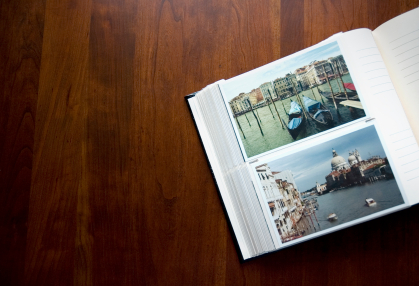
Hey Jeff, Great post. Wanted to share something with you and your readers that I just discovered and will help you corral the social media photos. It’s called “If This Then That” (ifttt.com) and there are a ton of recipes you can make, but the one that relates to this post is every instagram photo my wife posts gets saved to a folder in my Google Drive. Pretty cool way to keep track of those photos that might otherwise scroll by!
Doug this sounds awesome. I gotta check it out to see how it works and if it will do some of the tasks I struggle with. Thanks so much for the share!
I love this. Almost everything you’ve recommended here I already do, minus the backup only because when I do offload my pictures from my devices they always go straight to my external hd. But I miss having a physical photo album. I need to start printing my pictures again.
Hi Laura…good to know you are implementing some of these tactics. I like the external HD option as well, but you should also implement something offsite as well. If that external drive fails or if something happens at the house, it’s always good to have that next level of recovery available.
Superb post, I went through Uni just as digital cameras started to take off… but few people had the common sense/experience to look after them properly… hence I have NO photos of uni!
Now, I back up regularly, cull regularly and create photobooks twice a year. I use Target Photobooks to do it. The print quality is excellent and it’s quite affordable. As I live 16k kms from my family I also print off extra copies for my mum in England!
These are great tips Alex! I definitely have to do better with making the photo books.