 Implementing an Online Registration System
Implementing an Online Registration System
One of the first things I wanted to do as part of our basketball training business was to set up an automated online registration method for managing live training events.
While the training I’m talking about relates to in-person basketball workouts, you could apply the theory to any particular event you might be setting up.
If you are thinking about hosting a paid event, with a set number of tickets available via online registration, this article is for you.
The Problem
What we needed was to find an event planning tool that would fit within our operating model, be easy to implement, and of course low cost.
In the past, the basketball workouts were organized by old means of communication. Individual players or their parents would call or text the coach to set up a workout. The coach would then figure out where he could secure gym space and would work on setting up times for each of the individuals or groups.
The process was very labor intensive and loosely organized. There had to be a better way. Given all of the events that are managed online, there had to be a tool out there I could use rather easily.
Objectives of the Tool
Implementing a tool would be crucial to our forward success. Some of the benefits of a tool include:
- A structured method for online event registration
- Set dates and times on the calendar for training that were known to everyone
- A consistent training schedule for the coach so he would know what to expect and when
- A finite number of slots for each session that could be managed by pure demand – meaning, we would set a number of tickets for each session and when they were gone, they were gone
The basic premise of an online event planning tool was to bring order to the existing chaos.
Requirements
As I set out on my search I wanted to jot down the core requirements of the desired solution. I had to have a framework for what I was looking for. I didn’t want to just go out randomly and pick something only to find out it didn’t meet my desired functionality.
Using agile software development lingo (because I’m kinda nerdy like that), scrum in particular, I summed up the key functionality in user stories (requirements) as follows:
- As a system owner I want an event planning solution that manages the entire ticket issuance process so that I am not bogged down in the details of every transaction
- As a system owner I want an event planning solution that is not cost prohibitive so that it supports my business needs without requiring substantial investment or ongoing costs
- As a system owner I want an event planning solution that provides multiple types of tickets per event so that I can support various levels of player skills
- As a developer I want an event planning solution that integrates tightly with WordPress so that I can easily add events to my website and use the same core functionality of WordPress for event management that I use for website management
- As a system owner I want an event planning solution that offers multiple well known payment options (such as PayPal and credit card payments) so that potential clients have trusted and familiar methods of payment
- As a user registering for training I want a clean interface so that I am not confused during the process
- As a user registering for training I want multiple payment options so that I have the flexibility to pay however I want
That’s the gist of it. I don’t want to bore you with more user stories. You get the idea.
The Solution
Doing a quick Google search for “Event Planning Software WordPress” I quickly found a recurring solution pop up in the search results, Event Espresso. I guess they get a gold star for their SEO efforts.
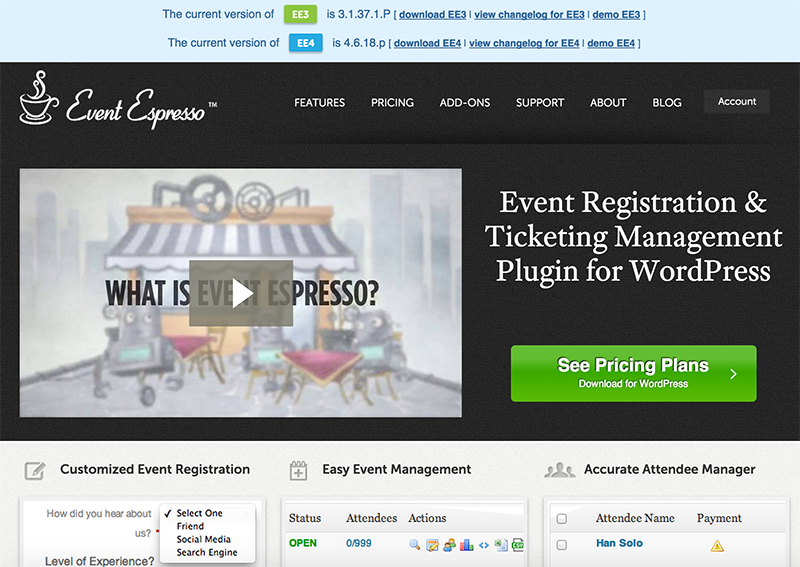 Once I found a potential tool, I dug into the research on that tool.
Once I found a potential tool, I dug into the research on that tool.
It’s not always easy to filter out the noise and truly research a product online, especially based solely on Google search results.
Here are a couple of tips for analyzing a tool once you’ve found your potential match.
- After doing your Google Search, click on Search Tools and then select Any Time and then select Past Year or less. You don’t need to know about a product based on information that was posted 3 years ago. Hopefully the software has progressed from that time and most likely the information is irrelevant. Filtering by new information will help give you the latest and greatest intel.
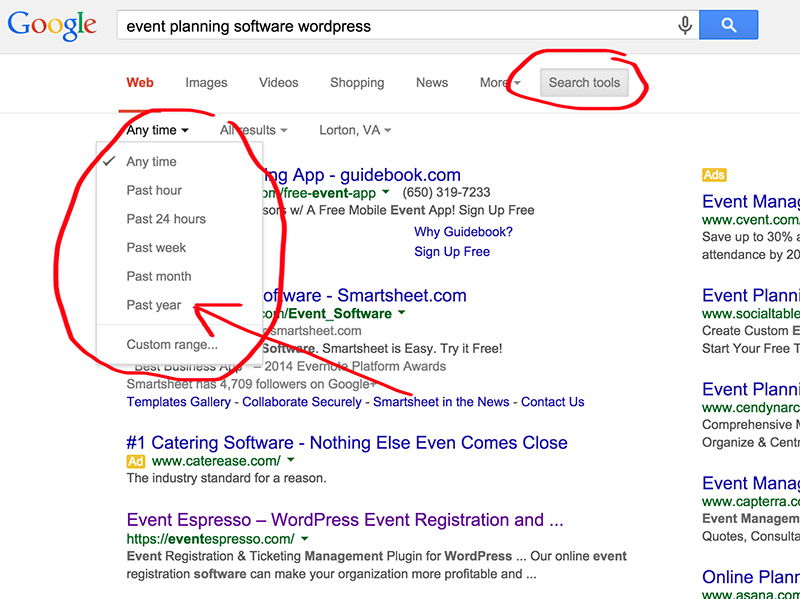
- Do a Google Search for the tool with the word “Review” immediately after it. So, in my case it was “Event Espresso Review”. This will quickly bring up articles where people dig into the tool and give you comparisons of its functionality alongside other industry competitors. This helps you quickly perform a functional analysis on whatever tool you are thinking about.
These two tips should help eliminate a lot of time during your research phase.
In my case, the tool selection boiled down to two major players
I was familiar with Eventbrite as I had used it to register for events in the past. What immediately stood out to me was the fact it was its own solution. It wouldn’t embed itself in our website and be part of our user experience.
We would basically be using a third party for our event management, which felt weird and disconnected from the user experience standpoint. Also, I think Eventbrite is intended for much larger events, such as conferences, concerts, etc. For our small training sessions, this didn’t make much sense.
There were various other solutions out there but nothing felt as mature and functionally stable as Event Espresso.
Looking further at Event Espresso, I started to like the extensibility of the solution. You could add modules later for particular functionality. For example, there was a MailChimp add-on that you could use to link registrations to your mailing list. This isn’t something that we needed right away, especially with the small group training, but it was nice having it as an option in the future.
Additionally, Event Espresso provided multiple payment options which was incredibly important for our potential clients. Parents would want to use payment options that they are familiar and comfortable with. We started with PayPay but will be wiring standard credit card payments in the near future.
They also provide a mechanism to accept checks. This is handy for people that aren’t comfortable paying online. You simply record their registration and then they can pay when they arrive.
Overall, Event Espresso provided all the functionality we needed.
Cost
The next important aspect to look at was the cost. Since we are a small business just starting up, we wanted to really keep costs down. Event Espresso offers multiple pricing options and one that fit well with our environment. The cheapest option provided all of the functionality we needed and a single website license for under $100. Perfect.
The functionality of the system would more than pay for itself in the amount of time saved and the capabilities it would bring to our business. It made sense.
I ended up getting the cheapest version and was up and running in a couple of hours. I may put together another post in the future showing how to use the software and how it integrates into WordPress.
The links provided above are affiliate links for Event Espresso. That means if you end up purchasing the software, I get a small portion as a referral. I only do affiliate programs for solutions that I use and truly believe in. I am a fan of Event Espresso and wanted to share their solution with you. If you decide to purchase the solution and use my affiliate link, I thank you so much. If not, no biggie. I just want you to be aware of their offering and how it might fit your business.
It’s great that there are so many options to make event planning easier. Finding software that takes care of the registration process for you can mean saving a lot time. Thanks for the tip about this software, it will be nice not to be worrying about the details of registration myself.